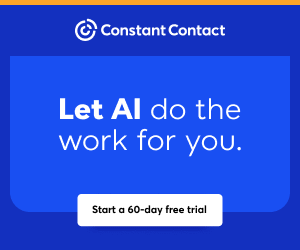You are viewing our site as a Broker, Switch Your View:
Agent | Broker Reset Filters to Default Back to List
Due to the ongoing situation with Covid-19, we are offering 3 months free on the agent monthly membership with coupon code: COVID-19A
UNLIMITED ACCESS
With an RE Technology membership you'll be able to view as many articles as you like, from any device that has a valid web browser.
Purchase AccountNOT INTERESTED?
RE Technology lets you freely read 5 pieces of content a Month. If you don't want to purchase an account then you'll be able to read new content again once next month rolls around. In the meantime feel free to continue looking around at what type of content we do publish, you'll be able sign up at any time if you later decide you want to be a member.
Browse the siteARE YOU ALREADY A MEMBER?
Sign into your accountAnnouncing NEW Search Results Features in WOLFnet BackOffice
March 26 2013
We are pleased to announce additional features for customizing the display of listings on the Search Results page!
Now BackOffice administrators can configure the default sort order of listings, as well as the default number of listings displayed per search results page.
These exciting new tools are completely free to existing WolfNet customers and can be utilized immediately!
The new settings include options to customize:
-
Number of Listings Per Page: Increase or decrease the default number of listings that appear on the search result pages, with options to display 10, 20, or 30 properties per page.

-
Sort Order Setting: Manage the order in which search results are displayed by criteria such as price, size, location, and property type.

Test drive these new features TODAY in your WolfNet BackOffice! To begin, log in to your WolfNet BackOffice, and click the "Search Results Settings" link (located in the yellow column on the left side under "Property Search Configuration"). This will bring up the page that allows you to update your new default property search results settings!
As always, if you have any questions, please contact our top-notch service specialists via email at [email protected] or by phone at 612-342-0088.
To view the original post, visit the WOLFnet blog.