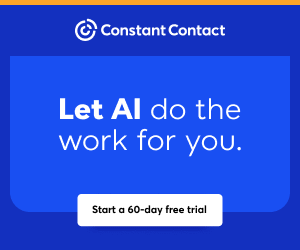You are viewing our site as a Broker, Switch Your View:
Agent | Broker Reset Filters to Default Back to List
Due to the ongoing situation with Covid-19, we are offering 3 months free on the agent monthly membership with coupon code: COVID-19A
UNLIMITED ACCESS
With an RE Technology membership you'll be able to view as many articles as you like, from any device that has a valid web browser.
Purchase AccountNOT INTERESTED?
RE Technology lets you freely read 5 pieces of content a Month. If you don't want to purchase an account then you'll be able to read new content again once next month rolls around. In the meantime feel free to continue looking around at what type of content we do publish, you'll be able sign up at any time if you later decide you want to be a member.
Browse the siteARE YOU ALREADY A MEMBER?
Sign into your accountZillow Launches Facebook Tabs
May 12 2011
![]()
Great news, real estate agents and real estate industry professionals: Zillow has expanded its free package of Web tools and is now offering Facebook Tabs.
Zillow's Facebook Tabs are a powerful informational and social networking tool that can help you reach and connect with more clients and potential prospects on the largest social media network in the world.
New Zillow Facebook Tabs Include:
Listings Tab

Local Information Tab

Contact Form Tab

Ratings and Reviews Tab

By integrating Zillow's Facebook Tabs into your Facebook business page, you can provide valuable real estate information (your current listings, reviews from clients, and local real estate trend information) to your network, and then capture potential client contact information for future follow-up and client conversion. It's an easy way to help you provide valuable information and content to your Facebook network.
Zillow's Facebook Tabs integrate nicely with your existing business and community pages, and they are FREE to use in any combination. To install the tabs, just go to http://Zillow.com/Webtools and click on Facebook Apps. Select the tab(s) you wish to display on your page, then follow the simple installation instructions.
Zillow's Facebook Tabs will only work on business and community pages—they will not work on personal Facebook profile pages. We're excited about launching them and hope you'll  them with others. We believe our users and their readers will
them with others. We believe our users and their readers will ![]() them too.
them too.
Don't have a business page? Create one here: http://www.facebook.com/pages/create.php.