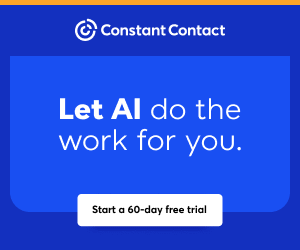You are viewing our site as an Agent, Switch Your View:
Agent | Broker Reset Filters to Default Back to List
Due to the ongoing situation with Covid-19, we are offering 3 months free on the agent monthly membership with coupon code: COVID-19A
UNLIMITED ACCESS
With an RE Technology membership you'll be able to view as many articles as you like, from any device that has a valid web browser.
Purchase AccountNOT INTERESTED?
RE Technology lets you freely read 5 pieces of content a Month. If you don't want to purchase an account then you'll be able to read new content again once next month rolls around. In the meantime feel free to continue looking around at what type of content we do publish, you'll be able sign up at any time if you later decide you want to be a member.
Browse the siteARE YOU ALREADY A MEMBER?
Sign into your accountTroubleshooting iCloud Syncing Issues
July 07 2014
 Whenever you are having syncing issues with iCloud from any device you are using, you can narrow down the cause of the issue with very simple steps.
Whenever you are having syncing issues with iCloud from any device you are using, you can narrow down the cause of the issue with very simple steps.
Determine Which Device Is Not Syncing
1. Login at www.icloud.com using your iCloud username and password. Once you are logged-in, you will be able to see the mail, contacts, calendar events, or anything else being synched through iCloud.
2. Compare your data.
- Option 1: If the current online data does not match the data in one of the devices, this usually means that the device is the cause of why your data is not being synced on the cloud.
- Option 2: Add a test contact or calendar event to make sure it appears on each device.
- If the test contact or calendar event you created appears on the iCloud website but not on one of the devices, then the device that does not display the test has the problem.
- If your test does not even appear on the website, then the device that created the test has the problem