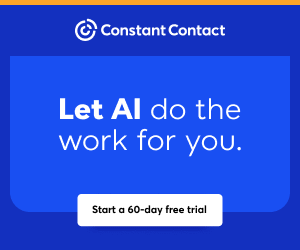You are viewing our site as a Broker, Switch Your View:
Agent | Broker Reset Filters to Default Back to List
Due to the ongoing situation with Covid-19, we are offering 3 months free on the agent monthly membership with coupon code: COVID-19A
UNLIMITED ACCESS
With an RE Technology membership you'll be able to view as many articles as you like, from any device that has a valid web browser.
Purchase AccountNOT INTERESTED?
RE Technology lets you freely read 5 pieces of content a Month. If you don't want to purchase an account then you'll be able to read new content again once next month rolls around. In the meantime feel free to continue looking around at what type of content we do publish, you'll be able sign up at any time if you later decide you want to be a member.
Browse the siteARE YOU ALREADY A MEMBER?
Sign into your account1-Minute Lesson on How to Add Custom Pages to RPR Reports
October 19 2021
 RPR reports are packed with data and metrics your clients count on for making quick, well informed decisions. But do they include your personal and company marketing info? Your reports could include your bio, recent market production, your business philosophies, stats and awards, etc. Luckily, adding custom pages to your RPR Reports is no problem:
RPR reports are packed with data and metrics your clients count on for making quick, well informed decisions. But do they include your personal and company marketing info? Your reports could include your bio, recent market production, your business philosophies, stats and awards, etc. Luckily, adding custom pages to your RPR Reports is no problem:
- Simply select "Manage custom pages" from the Report section
- A window appears that allows you to add up to five PDF pages
- Select the number of pages you want to add, and what order you want them to appear (beginning or end), and just like that you've got custom pages as part of your RPR Report
Watch this just over one-minute video to see all of the above in action:
To view the original article, visit the RPR blog.