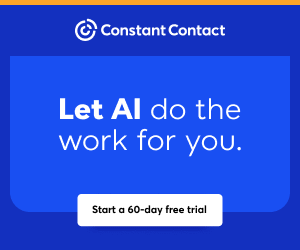You are viewing our site as an Agent, Switch Your View:
Agent | Broker Reset Filters to Default Back to List
Due to the ongoing situation with Covid-19, we are offering 3 months free on the agent monthly membership with coupon code: COVID-19A
UNLIMITED ACCESS
With an RE Technology membership you'll be able to view as many articles as you like, from any device that has a valid web browser.
Purchase AccountNOT INTERESTED?
RE Technology lets you freely read 5 pieces of content a Month. If you don't want to purchase an account then you'll be able to read new content again once next month rolls around. In the meantime feel free to continue looking around at what type of content we do publish, you'll be able sign up at any time if you later decide you want to be a member.
Browse the siteARE YOU ALREADY A MEMBER?
Sign into your accountHow to Use RPR and Canva to Make Shareable Market Charts for Social Media
June 28 2020
 There's much more to RPR than working with buyers, nailing listing presentations, and creating an investment analysis. In fact, REALTORS who want to up their game when it comes to social media marketing can quickly adapt RPR data and charts into a campaign that will draw attention from your network. There's a lot of eyeballs in social media, and it's easier than ever to grab them!
There's much more to RPR than working with buyers, nailing listing presentations, and creating an investment analysis. In fact, REALTORS who want to up their game when it comes to social media marketing can quickly adapt RPR data and charts into a campaign that will draw attention from your network. There's a lot of eyeballs in social media, and it's easier than ever to grab them!
It all starts with using RPR to share market trends about your marketplace on Facebook or Instagram. Here, we offer a few examples showing how RPR reports can be leveraged to create a social media campaign that will attract prospects. Below are examples of using RPR reports and Canva to create attention-getting, data-packed graphic posts. At the end of this article, you'll know how to do this yourself!