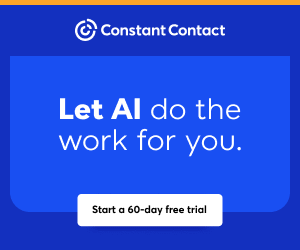You are viewing our site as a Broker, Switch Your View:
Agent | Broker Reset Filters to Default Back to List
Due to the ongoing situation with Covid-19, we are offering 3 months free on the agent monthly membership with coupon code: COVID-19A
UNLIMITED ACCESS
With an RE Technology membership you'll be able to view as many articles as you like, from any device that has a valid web browser.
Purchase AccountNOT INTERESTED?
RE Technology lets you freely read 5 pieces of content a Month. If you don't want to purchase an account then you'll be able to read new content again once next month rolls around. In the meantime feel free to continue looking around at what type of content we do publish, you'll be able sign up at any time if you later decide you want to be a member.
Browse the siteARE YOU ALREADY A MEMBER?
Sign into your accountHow to Determine What Theme a WordPress Blog is Using
September 06 2011
Today we bring you another article written by Jay Thompson, the Phoenix Real Estate Guy. This article originally appeared on his blog.
I hang out in various and sundry Facebook groups, forums, etc. where blogging is often a topic of discussion. Without fail, there are many folks in said groups that will ask, “What theme is such-and-such site using?”
Here are a couple of tips for determining what WordPress theme a site is using. They aren’t foolproof, but they will help you determine the theme in roughly 94.26% of cases (yeah, I made that stat up. I don’t know the exact number. It’s the vast majority though…)
Look in the Footer
Many times the theme will be linked to or mentioned right there in the footer of the site in question. On this very site for example, you will see this:
This site is running the Weaver theme by WPWeaver.info.
Now you know.