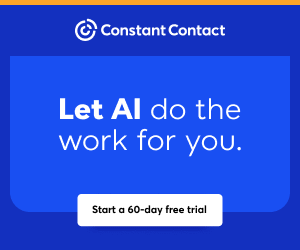You are viewing our site as an Agent, Switch Your View:
Agent | Broker Reset Filters to Default Back to List
Due to the ongoing situation with Covid-19, we are offering 3 months free on the agent monthly membership with coupon code: COVID-19A
UNLIMITED ACCESS
With an RE Technology membership you'll be able to view as many articles as you like, from any device that has a valid web browser.
Purchase AccountNOT INTERESTED?
RE Technology lets you freely read 5 pieces of content a Month. If you don't want to purchase an account then you'll be able to read new content again once next month rolls around. In the meantime feel free to continue looking around at what type of content we do publish, you'll be able sign up at any time if you later decide you want to be a member.
Browse the siteARE YOU ALREADY A MEMBER?
Sign into your accountMoving to a new firm? How to deal with your new tech challenges
November 20 2016
 Change is a challenge that often opens up new opportunities, but making a new transition is rarely easy. When it comes to moving from one brokerage firm to another, it is often even more complicated today because of technology. While technology is supposed to make agents' lives easier – and it does – few brokerages use all of the same technology. That means making the transition from one set of tech tools to another can get complicated and frustrating for agents.
Change is a challenge that often opens up new opportunities, but making a new transition is rarely easy. When it comes to moving from one brokerage firm to another, it is often even more complicated today because of technology. While technology is supposed to make agents' lives easier – and it does – few brokerages use all of the same technology. That means making the transition from one set of tech tools to another can get complicated and frustrating for agents.
Making the move
Helen Keller had it right when she wrote, "A bend in the road is not the end of the road unless you fail to make the turn." To help agents make that turn more smoothly, there's Tech Helpline, the real estate industry's #1 tech support service that's available to more than 60 percent of the Realtors in North America.
Making the move from one brokerage to another means more than just learning about different technology and how to use it to help you build your business at your new firm. It's also about making sure you are able to keep your current clients' contact information and not lose the ability to stay in touch with a client list you may have taken years, if not decades, to create and nurture.
What do you need to do first? How do you export your contact files? What format should they be in? How do you get them off your computer in the first place? How do you import them into your new system?