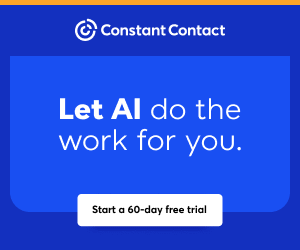You are viewing our site as an Agent, Switch Your View:
Agent | Broker Reset Filters to Default Back to List
Due to the ongoing situation with Covid-19, we are offering 3 months free on the agent monthly membership with coupon code: COVID-19A
UNLIMITED ACCESS
With an RE Technology membership you'll be able to view as many articles as you like, from any device that has a valid web browser.
Purchase AccountNOT INTERESTED?
RE Technology lets you freely read 5 pieces of content a Month. If you don't want to purchase an account then you'll be able to read new content again once next month rolls around. In the meantime feel free to continue looking around at what type of content we do publish, you'll be able sign up at any time if you later decide you want to be a member.
Browse the siteARE YOU ALREADY A MEMBER?
Sign into your accountAre Your Relocation Resources Lacking the WOW Factor? Create a Personalized Map!
October 09 2016

If you've never relocated, understanding how difficult it is to rebuild your life in a new city can be tough. The friends you played disc golf with on Saturdays are gone, the park you barbecued at on long weekends isn't an option anymore, and even basic errands require a map. However, there are things you can do to make it a bit easier for your relocation buyers to turn a strange, new city into home.
Google's My Maps makes it easy to create and share personalized maps highlighting your area's best attractions and restaurants. You can even attach notes, pictures, and videos to locations to explain why the places you've marked are local favorites. Share copies of the map personalized with your relocation buyer's workplace, homes they're considering, schools their kids would be zoned for, etc.
About the Neighborhood
My Maps lets you add layers to your map to differentiate between location types. Create a map layer that identifies popular neighborhoods and subdivisions in your area. Use the "Draw a Line" tool to block off individual subdivisions, then add a paragraph describing each area. At the end of your description, include links to active properties in the subdivision and to your website's area page.