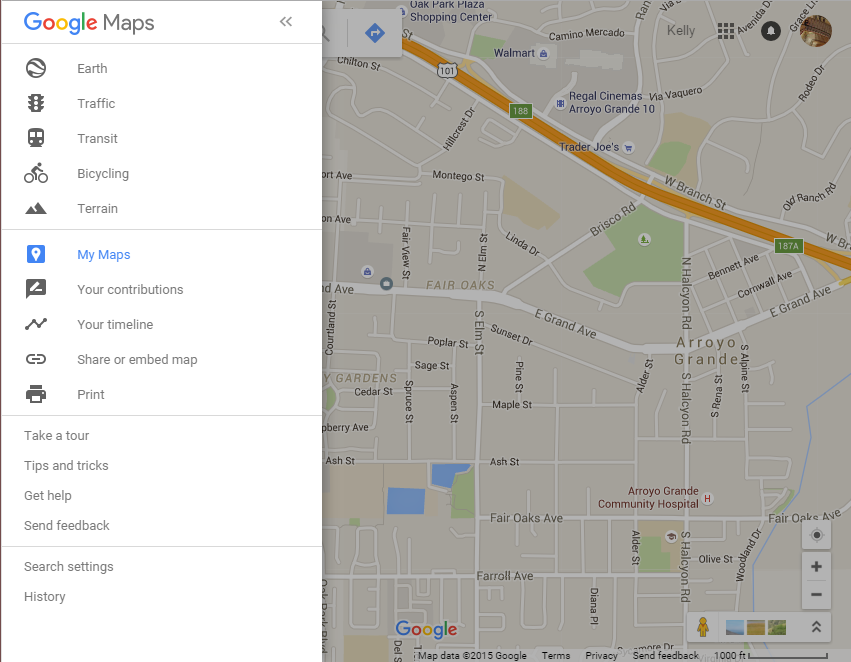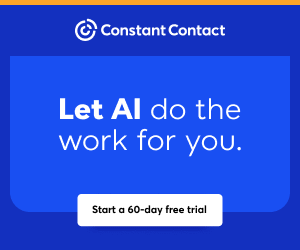You are viewing our site as an Agent, Switch Your View:
Agent | Broker Reset Filters to Default Back to List
Due to the ongoing situation with Covid-19, we are offering 3 months free on the agent monthly membership with coupon code: COVID-19A
UNLIMITED ACCESS
With an RE Technology membership you'll be able to view as many articles as you like, from any device that has a valid web browser.
Purchase AccountNOT INTERESTED?
RE Technology lets you freely read 5 pieces of content a Month. If you don't want to purchase an account then you'll be able to read new content again once next month rolls around. In the meantime feel free to continue looking around at what type of content we do publish, you'll be able sign up at any time if you later decide you want to be a member.
Browse the siteARE YOU ALREADY A MEMBER?
Sign into your accountHow to Leverage Google Maps for Real Estate
December 16 2015
Google Maps is a wonderful (and free!) tool that's more than just a handy navigational guide. When leveraged in the right way, it offers real estate professionals an easy way to show off their local expertise.
The simplest way to do this is to create your own map and share it with clients or embed it onto your website. Imagine the applications--before multi-home tour with your buyers, you can create a map of all the properties you'll see and share it with your clients so they can follow along on the map and get to know the neighborhood better. You can even highlight nearby attractions in the map so they better understand what the area has to offer. Or, in the spirit of the season, you can create a map that marks where all the best holiday light displays in your town are and embed it onto your website. How about making a map of local schools and parks for prospects with children? The possibilities are endless!
Creating your own custom Google map is easy. Just follow the steps below to get up and running in just minutes:
1. Go to maps.google.com.
2. Click the Menu icon (it's the three horizontal black lines immediately to the left of the search bar).
3. Select My Maps, as highlighted in blue in the image below: