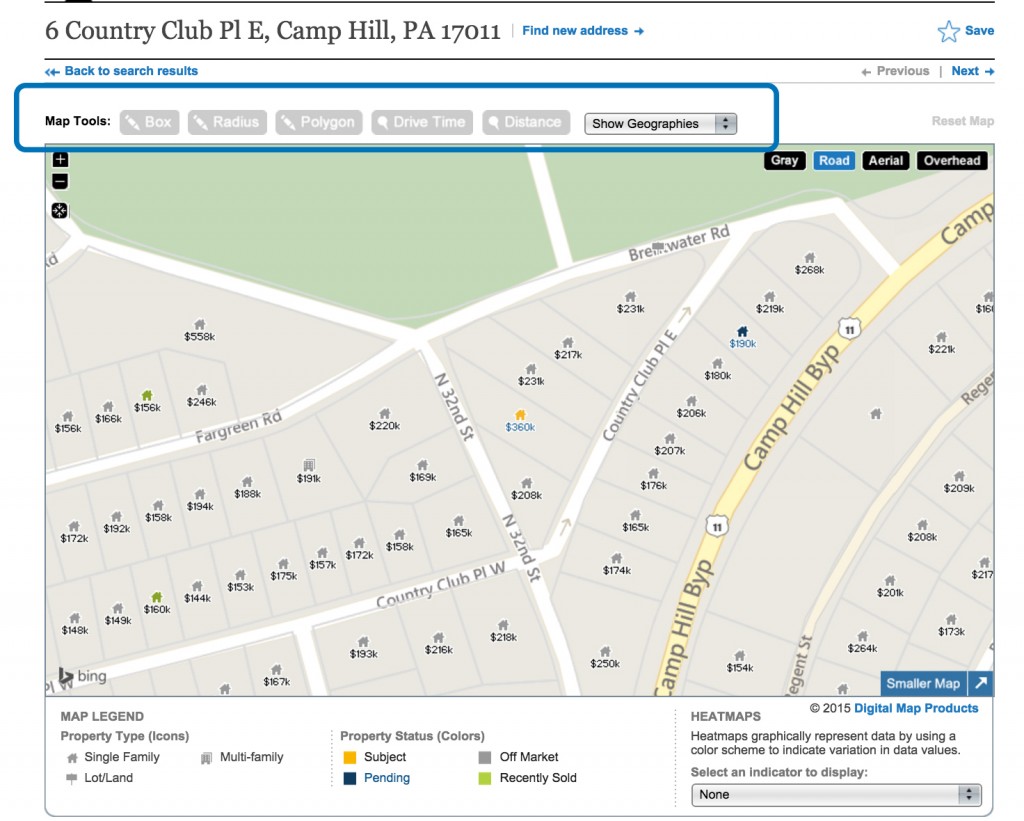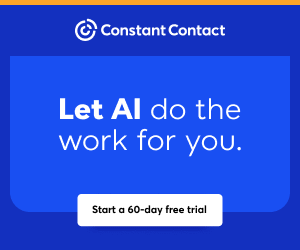You are viewing our site as an Agent, Switch Your View:
Agent | Broker Reset Filters to Default Back to List
Due to the ongoing situation with Covid-19, we are offering 3 months free on the agent monthly membership with coupon code: COVID-19A
UNLIMITED ACCESS
With an RE Technology membership you'll be able to view as many articles as you like, from any device that has a valid web browser.
Purchase AccountNOT INTERESTED?
RE Technology lets you freely read 5 pieces of content a Month. If you don't want to purchase an account then you'll be able to read new content again once next month rolls around. In the meantime feel free to continue looking around at what type of content we do publish, you'll be able sign up at any time if you later decide you want to be a member.
Browse the siteARE YOU ALREADY A MEMBER?
Sign into your accountRPR New User Series: Mapping Your Property’s Story
November 19 2015
 It doesn't take long for a REALTOR® to access a map while researching properties on RPR. That's because maps serve such an important role in your quest to tell the property's complete story. From aerial, road, and overhead views, to schools, parcels, estimated values, heat maps, overlays and more, we'll show you how easy it is to draw or designate your map in ways that suit every type of interest or need. And since location is such a key factor in real estate, what better way is there to explore than on a dynamic map?
It doesn't take long for a REALTOR® to access a map while researching properties on RPR. That's because maps serve such an important role in your quest to tell the property's complete story. From aerial, road, and overhead views, to schools, parcels, estimated values, heat maps, overlays and more, we'll show you how easy it is to draw or designate your map in ways that suit every type of interest or need. And since location is such a key factor in real estate, what better way is there to explore than on a dynamic map?
To begin map searching, first conduct a preliminary search for properties in any geographic area using the Search bar at narrpr.com. Once complete, toggle the results page from List View to Map View in the white tabs above the results. To get to the map view from a property details page, select Bigger Map on the right side of the page.
In this view, which features a large map, define your own search areas by drawing on the map, or by displaying outlines of geographies such as neighborhoods, ZIPs, cities or counties on the map, and then searching one or more of those areas. Drawing on an RPR map is easy. Simply click on the Draw button to trace an outline of the area you'd like to select, draw a circle or polygon, or use your finger to draw a free-form shape. It's that simple. And for those times when you're not feeling like Picasso, rely on these tools to draw and search for you: